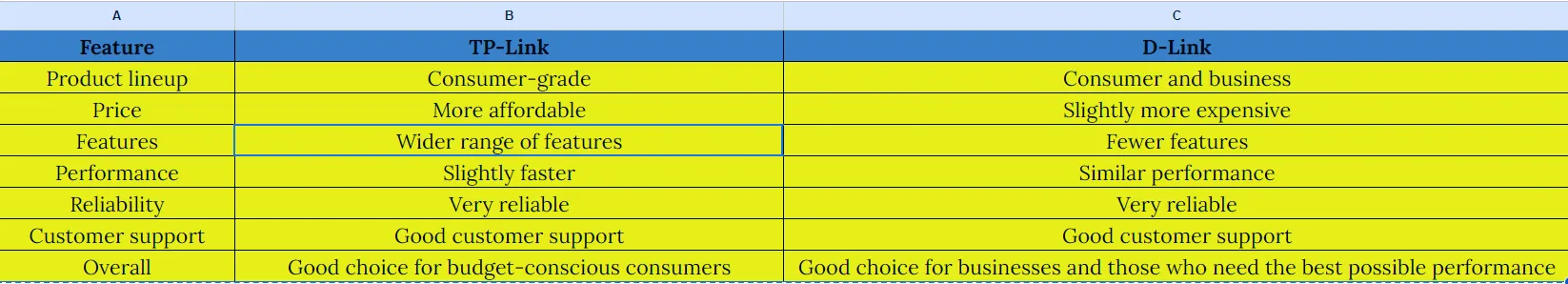D-Link Reseller in Dubai, Middle East, Africa, Iran

D-LINK DISTRIBUTOR IN DUBAI, MIDDLE EAST, AFRICA, IRAN
D-Link
Reputable worldwide company D-Link is well-known for creating and designing networking and connectivity devices for a variety of users. Small companies, medium-sized and larger firms, individuals, and other service providers are only a few of our clientele. Since its founding in Taiwan in 1986, D-Link has developed into a multi-award winning global brand with a presence in over 60 nations.
D-Link wants to set itself apart from other well-known businesses by providing unified network solutions. The integration of services including wireless, broadband, switching, IP surveillance, and cloud-based network administration is the aim of these systems.
D-Link wants to give each and every one of its customers better virtual experiences, which can lead to increased happiness and peace of mind.
Also, businesses are empowered to reach more customers and attain more profit through increased sales. Ultimately, cities are better able to connect to safer and energy-efficient urban regions.
Why Choose DSRTECH?
DSR is the authorized distributor of D-Link products in UAE. We can provide attractive price for D-Link products with support services across gulf countries. We are the largest stock-holding distributor of D-Link, We provide a range of D-Link products and can deliver the products within 24hours in UAE and the shipment could be done in 4-8 days throughout the GCC Countries (Saudi Arabia, Bahrain, Qatar). DSR now with D-Link provides a variety of high-end wireless networking products that utilize innovative and ground –braking wireless technology.
- Authorized Distributor: As the official distributor, we guarantee authentic D-Link products, ensuring reliability and performance.
- Competitive Pricing: Benefit from our competitive pricing on a wide array of D-Link products. We leverage our strong relationships with D-Link to offer you the best prices.
- Extensive Inventory: With the largest stock of D-Link products in the region, we provide immediate access to the latest networking solutions. Our extensive inventory allows us to deliver products swiftly, often within just a few days.
- Regional Support: We offer comprehensive support services across the Gulf countries, ensuring that you have access to expert assistance and solutions wherever you are.
- Innovative Technology: Partnering with D-Link, we bring you cutting-edge wireless networking products that utilize innovative and groundbreaking technology. Our product lineup includes high-performance solutions for a variety of applications, from small businesses to large enterprises.
- Fast Delivery: Our efficient logistics and distribution network ensure timely delivery of D-Link products, so you can quickly get your projects up and running.
- Expert Consultation: Our knowledgeable team provides expert advice and personalized recommendations to help you choose the right D-Link products for your specific needs.
- Comprehensive Product Range: We offer a full spectrum of D-Link products, including access points, switches, routers, and more, all designed to enhance connectivity and performance in diverse environments.
- After-Sales Support: Enjoy peace of mind with our dedicated after-sales support. We are here to assist you with installation, configuration, and troubleshooting to ensure your networking solutions operate seamlessly.
How Do I Contact Support Team
Contact Us : - +971 4 354 4115 | +971 4 230 0921
Mail ID:- sales@terrabyt.com/sales@dsrtech.ae
Technical Support Service
(ii) Expert Assistance
(iii) Multiple Support Channels(Email, live chat, phone support, Teams, Botim)
(iv) Warranty and Repair Services (For more details. (Click here)
(v) Customer Feedback and Continuous Improvement
(vi) Remote Support
For Sale Support
(i) B2B/B2C/Export Sales Support (sales@terrabyt.com/sales@dsrtech.ae)
PRODUCTS
Customers can choose from a wide variety of D-Link goods and services based on their requirements. D-Link currently offers wireless home goods, digital home products, Ethernet switches, and broadband solutions. Customers can take advantage of superior online experiences with products like Wi-Fi routers, IP cameras, and smart home appliances.
PRODUCT QUALITY
D-Link quality procedures are backed by a documented lot control and traceability system and are based on ISO 9001, ISO 9002, ISO 14001, and TÜV Rheinland. Product excellence, quality, dependability, compatibility, high performance within industry standards, and ease of installation are all assured by D-Link.
1. Modernize your living style using the D-Link products.
(i) Wi-Fi Routers
With the aid of D Link routers, you may link numerous devices to a network and control network traffic to determine the quickest path between two devices that are attempting to interact.
A built-in switch and modem are also common in D Link routers. They can be used to enable connections with the outside world or to connect several devices in a house or workplace. This enables business owners to use chat apps, email, and VoIP.
1. Smart AC2600 High Power Wi-Fi Gigabit Mesh Router DIR-2640
2. EXO AX AX1800 Mesh Wi-Fi 6 Router DIR-X1870
3. EXO AX AX4800 Wi-Fi 6 Router DIR-X4860
4. AC750 Wi-Fi Router DIR-806A/ENA
5. AC1200 Wi-Fi Router DIR-1210/DSBNA
6. AC1200 Wi-Fi Gigabit Router DIR-825
7. Wireless N300 Router DIR-615
8. Wireless AC1200 MU-MIMO Wi-Fi Gigabit Router DIR-842
(ii) IP cameras
The camera has a full HD resolution, providing clear and detailed footage. It also has pan and tilt capabilities, allowing you to remotely control the camera's movement and view different angles. With its Wi-Fi connectivity, you can easily access the camera's live feed and recordings from your smartphone or computer.
1. Compact Full HD Wi-Fi Camera DCS-6100LHV2
2. Compact Full HD Pan & Tilt Wi-Fi Camera DCS-6500LHV2
3. Mydlink 2K Outdoor Wi-Fi Camera DCS-8302LH
4. Mydlink 2K QHD Indoor Wi-Fi Camera DCS-8350LH
5. 2K QHD Indoor Wi-Fi Camera DCS-8350LH
6. Mydlink Full HD Pan & Tilt Pro Wi-Fi Camera DCS-8526LH
FAQ
1.Which is the main distributor company of D-Link?
DSRTECH COMPUTER TRADING L.L.C
2. Where was the origin of D-Link?
It was founded in 1986 and headquartered in Taipei, Taiwan.
3. What is the function of D-Link?
D Link routers allow you to connect multiple devices to a network and manage the traffic on the network to find the shortest route between two devices that are trying to communicate with each other.
4. How do I change the router’s IP address?
launch your browser and enter http://dlinkrouter.local or http://192.168.0.1 into the address bar. Then login and follow the steps below:
Step 1: Click Settings -> Network
Step 2: Change the IP address as needed under Network Setting, and click Save
5. Why am I unable to register my device with dlink DDNS?
When validating your D-Link device with dlink DDNS, you may receive an "Unknown Serial Number/Unknown MAC Address" error.
Please confirm the information you are entering is correct. You can find the needed information on the product label of the back/bottom of the router/device.
Note: When entering the MAC address, you MUST enter it in the following format, including colons.
e.g. 12:34:56:78:91:01
6. Why won’t my VoIP device work with my router?
(i) confirm if you load the latest firmware in your router. You can review the process of firmware version checking and upgrading process below:
(1) Firmware version checking: How to check firmware version for your router?
(2) Firmware upgrade process: How to upgrade firmware for your router?
(ii) Disable the SIP ALG feature on your router
SIP ALG allows devices and applications using VoIP (Voice over IP) to communicate across NAT. Some VoIP applications and devices have the ability to discover NAT devices and work around them. This ALG may interfere with the operation of such devices. If you are having trouble making VoIP calls, try turning this ALG off.
Launch your browser and enter http://dlinkrouter.local or http://192.168.0.1 into the address bar. Then login and follow the steps below:
Step 1: First, click Feature -> Firewall
Step 2: Then, click Advanced Settings
Step 3: Click SIP to disable SIP ALG, then click Save
7. What model support bridge mode?
Currently, the models supporting bridge mode are: DIR-895L, DIR-885L, DIR-880L, DIR-868L, DIR-865L, DIR-605L.
8. What is smart connect?
Smart Connect - Creates a 'single' wireless network for your devices to connect to. Behind the scenes, the router automatically determines whether to connect a device to the 2.4 or 5 GHz band, thereby providing the best speed and range for each device and optimally distributing devices to each network.
9. What can I do if I’m having wireless connection problems?
If you are experiencing any of the below wireless problems:
- Slow Wireless Speeds
- Wireless Connection Drops
- Low Wireless Signal
Note: An easy way to determine if the issue is with the router or with the wireless device is to see if the issue exists on multiple devices. If you internet is slow or is only dropping on one of multiple devices/computers, then the issue is probably not with the router. If the router is the cause, all devices connected will be affected.
(i). Change the wireless channel:
Please launch your browser and enter http://dlinkrouter.local or http://192.168.0.1 into the address bar. Then login and follow the steps below:
Step 1: Click Settings -> Wireless
DIR-878 Setup
Step 2: Click Advanced Settings for both 2.4G and 5G bands:
DIR-878 Setup
Step 3: Click Wi-Fi Channel box, select your desired Channel and click Save
DIR-878 Setup
(ii). Check or change the location of your router-- even a subtle changes (2-3 feet) can make a big difference.
- Ensure the router is in a well ventilated and open area (Do not put the router in a cabinet or enclosed area)
- Other devices that use the 2.4Ghz/5Ghz wireless band will interfere with your wireless network, these include- (Microwaves, wireless cameras, baby monitors). If needed, place the router or the other devices in a different area if they are close to each other.
- Wireless signals will degrade (or die completely) when going through brick (fireplace), metal (file cabinet), steel, lead, mirrors, water (fish tank), large appliances, glass, etc.
(iii). Ensure that your router is running the latest firmware version.
10. How can I check the firmware version of my router ?
launch your browser and enter http://dlinkrouter.local or http://192.168.0.1 into the address bar.
The firmware version can be found at the top right hand corner of the page.
11. How do I configure QoS on my router?
Launch your browser and enter http://dlinkrouter.local or http://192.168.0.1 into the address bar. Then login and follow the steps below:
Step 1: Click Features -> QoS Engine
Step 2: To assign a priority level to a device, drag the device card from the Connected Clients list to an empty slot and release the mouse button. The card will move to the priority slot. If you want to remove a priority assignment from a device and return it to the All Devices list, click the cross icon in the top right of the device card.
• A maximum of one device can be assigned Highest priority.
• A maximum of two devices can be assigned High priority.
• A maximum of eight devices can be assigned Medium priority.
12. How do I login to my router?
Verify that your computer is connected to the router either via an Ethernet cable or wireless connection, then follow the steps below:
Step 1: Open your web browser and enter the IP address of the router into the address bar (not in google). The default IP is 192.168.0.1, or using the link: http://dlinkrouter.local.
Step 2: You should be taken to a D-Link login page. By default, the username is admin and no password is required.
13. How do I disable DNS relay?
If enabling DNS relay, your computers will use the router for a DNS server.
Please launch your browser and enter http://dlinkrouter.local or http://192.168.0.1 into the address bar. Then login and follow the steps below:
Step 1: Click Settings -> Network, and click to disable DNS Relay.
Step 2: click Save
14. What is the difference between tp-link and D-Link?
Price: TP-Link generally offers more affordable networking equipment, making it a popular choice for budget-conscious consumers. D-Link products tend to be priced slightly higher.
Product Lineup: TP-Link tends to focus more on consumer-grade equipment, while D-Link offers a broader range of products for both consumers and businesses.
Features: TP-Link routers often have more features than D-Link routers, such as parental controls, guest networks, and QoS (quality of service) settings.
Performance: TP-Link routers are generally considered to be faster and more reliable than D-Link routers.
Reputation: TP-Link has a better reputation for customer service than D-Link.
Coverage: TP-Link Up to 2,500 square feet and D-Link Medium-Large house
Speeds: TP-Link Combined 1750Mbps (450Mbps on 2.4GHz + 1300Mbps on 5GHz), D-Link Combined speed of 1367Mbps (500Mbps on 2.4GHz band + 867Mbps on 5GHz)
Hardware platforms: TP-Link Android, Windows, i0s, MAC and Linux-based devices, D-Link Android, Windows, i0s, MAC and Linux-based devices