Logitech Retailer in Dubai, Middle East, Africa, Iran

Logitech Distributor in Dubai, Middle East, Africa, Iran
LOGITECH
Logitech is among the world’s leading video conferencing hardware providers for enterprises and professionals. It launched Logitech Sync in 2019 to enable seamless device management and video collaboration using Logitech software. Sync allows IT administrators to manage device implementations remotely, which is essential in the era of remote and hybrid work.
Logitech has proved its mettle in the domain of conferencing solutions as well. Focused on quality and innovation, Logitech introduce wide range conference cams that are designed to fulfill the communication needs of the businesses. The Logitech video conferencing solutions open new possibilities and solution which business can utilize it for building effective relationships. For a business that doesn’t have dedicated room for the meetings, the Logitech systems looks encouraging. Doesn’t matter if you prefer PC for the meetings, the series of Logitech cameras offer the right kind of flexibility to facilitate the conference!
Why Choose DSRTECH?
DSR is the authorized distributor of Logitech products in UAE. We can provide attractive price for Logitech products with support services across gulf countries. We are the largest stock-holding distributor of Logitech, We provide a range of Logitech products and can deliver the products within 24hours in UAE and the shipment could be done in 4-8 days throughout the GCC Countries (Saudi Arabia, Bahrain, Qatar). DSR now with Logitech provides a variety of high-end wireless networking products that utilize innovative and ground –braking wireless technology.
- Authorized Distributor: As the official distributor, we guarantee authentic Logitech products, ensuring reliability and performance.
- Competitive Pricing: Benefit from our competitive pricing on a wide array of Logitech products. We leverage our strong relationships with Logitech to offer you the best prices.
- Extensive Inventory: With the largest stock of Logitech products in the region, we provide immediate access to the latest networking solutions. Our extensive inventory allows us to deliver products swiftly, often within just a few days.
- Regional Support: We offer comprehensive support services across the Gulf countries, ensuring that you have access to expert assistance and solutions wherever you are.
- Innovative Technology: Partnering with Logitech, we bring you cutting-edge wireless networking products that utilize innovative and groundbreaking technology. Our product lineup includes high-performance solutions for a variety of applications, from small businesses to large enterprises.
- Fast Delivery: Our efficient logistics and distribution network ensure timely delivery of Logitech products, so you can quickly get your projects up and running.
- Expert Consultation: Our knowledgeable team provides expert advice and personalized recommendations to help you choose the right Logitech products for your specific needs.
- Comprehensive Product Range: We offer a full spectrum of Logitech products, including access points, switches, routers, and more, all designed to enhance connectivity and performance in diverse environments.
- After-Sales Support: Enjoy peace of mind with our dedicated after-sales support. We are here to assist you with installation, configuration, and troubleshooting to ensure your networking solutions operate seamlessly.
PRODUCT QUALITY
• Tilt and zoom camera
• Full high definition
• Provide 90 degree field of view and 130 degree tilt
• Touch controls for call answering, volume adjusting and mute
• LCD provide the info on calls (caller id and call duration)
• Skype for business certified and much more
• High definition video
• 4x Digital zoom
• 360 degree sound
• Wireless screen- mirror projection
• Portable design (all-in-one)
• Compatible with most video conferencing apps (Skype for business, Microsoft Lync, Cisco jabber etc.…)
PRODUCT WARRANTY/WARRANTY SERVICES
PRODUCT WARRANTY
Our warranty policy helps you stay covered in case of defects in material, design and workmanship after purchase of the product. Upon purchasing a product, you will be able to see the applicable warranty for that specific product on its page.
WARRANTY SERVICES
Our warranty policy helps you stay covered in case of defects in material, design and workmanship after purchase of the product. Upon purchasing a product, you will be able to see the applicable warranty for that specific product on its page.
Warranty we provide is with global coverage.
Shipping costs are covered by us.
Shipping cost is covered by us only if the product is to be shipped to the same country as it was delivered.
1. Accelerate your business growth with Logitech video conferencing solution
With Logitech Products you can turn any meeting location to a video collaboration space. Logitech Group has been designed to provide a perfect meeting for up to 14 people in a room. And with the extension mic you can accommodate max 20 people in a meeting. The plug and play facility allows the system to connect to a laptop and make it use for the video meeting. The Group system delivers exceptionally high definition videos with clear sound. Logitech Group Video Conferencing is equipped with echo cancellation and the noise reduction technology to prevent echo and external noise respectively. It can be used with any video conferencing software that you use now. The system is able to produce high definition 1080 resolution videos at the frame rate of 3o frames per second. The compression format H.264 greatly reduce the bandwidth. 10x zoom provides detailed view of the images.
2. Advantages you can experience with the video conferencing facility
Here are some of the advantages you can experience with the video conferencing facility.
- Training employees: Using video conferencing to train employees on new tasks can help improve active participation and knowledge while reducing the costs. No longer have you needed to send your new employees to head office for the training.
- Accomplishing expense reduction: The savings that can be achieved by conducting video conferencing is enormous. The enterprises using the video conferencing facility can enjoy a substantial saving on travelling costs.
- Enhanced productivity among the customers, employees and administrative teams. It brings competitive advantage over your rivals.
- Video conferencing is an excellent source for knowledge sharing, social interaction and content sharing.
3. Enhance Your Mobile Device Management With Logitech
The essential purpose of the platform is to enable device monitoring, management, and measurement). By monitoring devices, Sync allows IT to view all compatible devices connected to the organization, their real-time status, and functional readiness. Monitoring capabilities also include diagnostics features that launched a few months after the initial 2019 release.
Apart from passive monitoring, Logitech Sync supports proactive management for some of the company’s most popular devices. IT can initiate cloud-based device deployments, deploy the latest firmware, push updates, etc. Remember that management is limited to only a few device variants and is not available for third-party equipment.
Finally, Logitech Sync lets you measure meeting room usage to optimize video collaboration. This mainly includes insights around room occupancy, meeting duration, and seat usage, segmented across specific device groups.
These three core capabilities (monitoring, management, and measurement) are also available multi-tenant. One can supervise multiple video device deployments across different organizations using Sync.
4. Advantages you can experience with the Logitech Sync
Remote firmware updates – Traditionally, firmware updates are provisioned by hooking up a device or appliance to a laptop. The IT admin manually updates each device simultaneously, requiring a lot of effort and in-person presence. Logitech Sync automates remote firmware updates in bulk so that IT can push firmware out to hundreds or even thousands of devices at once.
Secure troubleshooting – remote IT troubleshooting is now an everyday reality for companies worldwide, and often it takes place through vulnerable channels. The user must share desktop control through a third-party service, which may or may not be secure. Logitech Sync employs end-to-end encryption and does not collect audio, video, or screen-sharing data. Further, it proactively detects IT issues like disrupted connections, even before the user notices it.
Health insights – Logitech Sync is useful for adhering to health and safety regulations in the workplace. Companies can set limits on occupancy and view insights on compliance. It tells you exactly how many people tend to use a particular meeting space, whether it needs to be redesigned and if room layouts need rearranging.
UX consistency – Sync makes it easier to deliver consistent user experiences (UX) by enabling feature parity across new and old devices. For example, if a capability is turned off on an older device but turned on a new device by default, Sync detects these discrepancies. IT admins can correct the settings remotely to enable a consistent UX.
How Do I Contact Support Team?
Contact Us : - +971 4 354 4115 | +971 4 230 0921
Mail ID:- sales@terrabyt.com/sales@dsrtech.ae
Technical Support Service
(ii) Expert Assistance
(iii) Multiple Support Channels(Email, live chat, phone support, Teams, Botim)
(iv) Warranty and Repair Services (For more details. (Click here)
(v) Customer Feedback and Continuous Improvement
(vi) Remote Support
For Sale Support
(i) B2B/B2C/Export Sales Support (sales@terrabyt.com/sales@dsrtech.ae)
#4. What is Device Compatibility for Logitech Sync?
he Sync platform itself runs only on new Windows (7 and up) and Mac OS (10.12 and up) desktop environments, unfortunately without support for Linux. Users can either download the desktop app or run the Sync portal on any major browser like Chrome, Edge, Firefox, and Safari. There is also a Sync API that you can integrate into an existing device management system.
Currently, the following Logitech and third-party devices are compatible with Sync:
Monitoring and management – Logitech Rally Plus (a modulate video conferencing system for large rooms), the Rally camera, Meetup (an all-in-one conference cam for small spaces), Logitech Tap (a touch controller with wireless content sharing), and Logitech Swytch ( a plug-and-play connector for audiovisual equipment)
Only monitoring – Nine Logitech devices including Brio, C930e, C925e, Group, Connect, SmartDock, PTZ Pro 2, CC3000e, and 12 different variants of third-party devices including AVer CAM540, AVer CAM520 Pro, AVer VC520+, AVer VB342, Crestron UC Soundbar, Huddly IQ, Poly Studio, Polycom EagleEye Director II, Polycom EagleEye IV USB, Polycom MSR Dock, Shure P300, and Yamaha CS-700
Measurement – Meeting rooms with configurations comprising all the above-listed variants
In the wake of the pandemic, Logitech is constantly improving its remote device management capabilities. Users can expect more devices to be added to this list.
#5.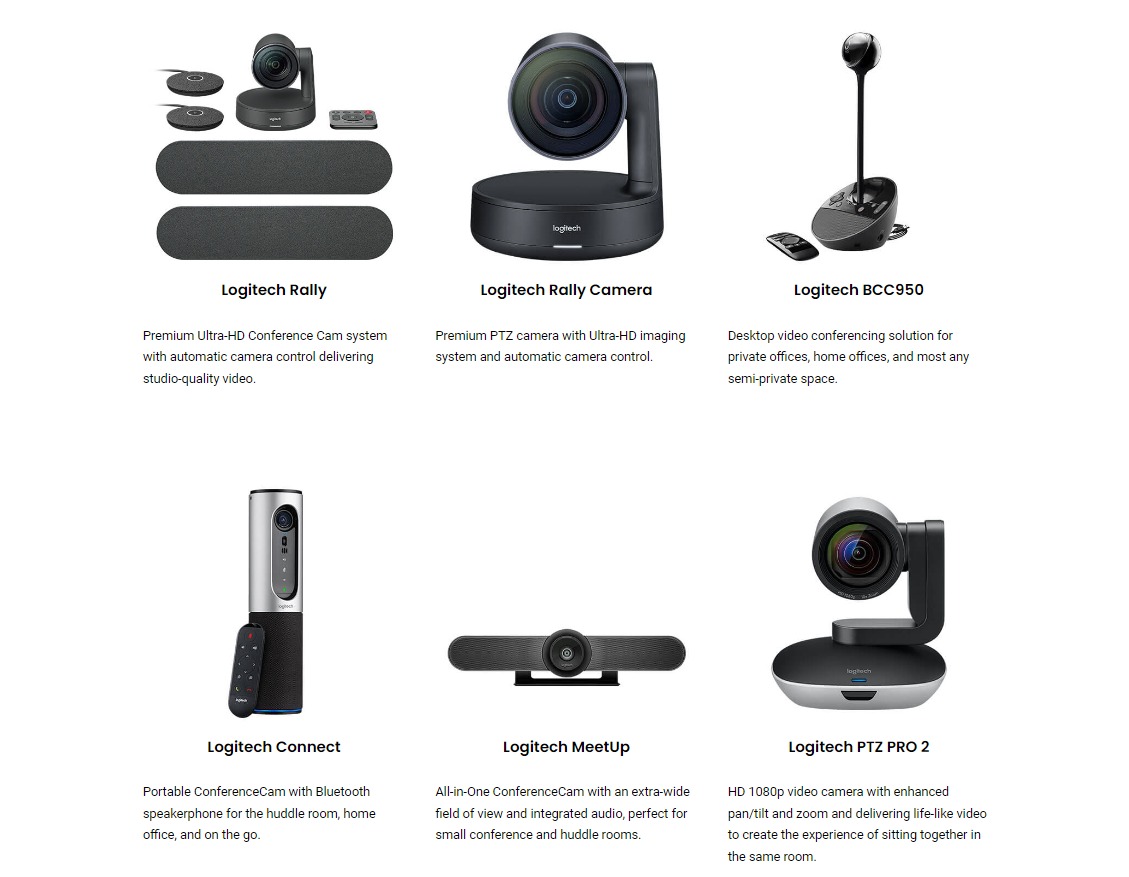 Which Logitech Video Conferencing Solutions Is Best For Your Business?
Which Logitech Video Conferencing Solutions Is Best For Your Business?
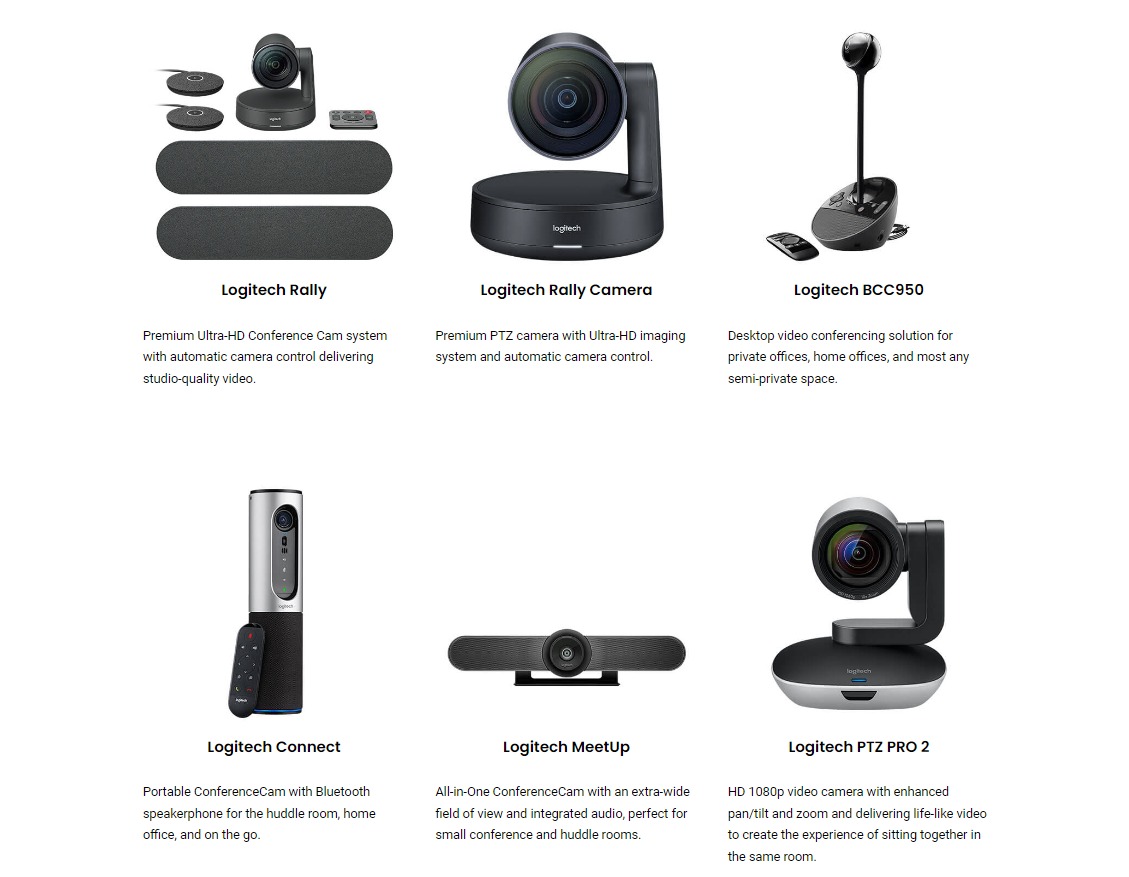 Which Logitech Video Conferencing Solutions Is Best For Your Business?
Which Logitech Video Conferencing Solutions Is Best For Your Business?HD type: 4K Ultra HD
Digital zoom: 15x
Supported video modes: 720p,1080p,1440p
Microphone pick-up range: 4.5 m
Microphone sensitivity: -27 dB
Microphone frequency: 90 - 16000 Hz
Cable lock slot type: Kensington
Cables included: AUX,HDMI,LAN (RJ-45),USB
Diagonal Field of View: 90°
RightSight Auto Framing: Yes
Full HD Video (1080p30): Yes
Ultra HD Video (4K): Yes
Wide Dynamic Range (WDR): Yes
HD Zoom: 15x
Pan | Tilt: ±90° | +50° / -90°
Lens Movement (Speed): Horizontal, Vertical, & Diagonal (70°/sec, adaptive)
Invertible Mount: Yes
Full HD 1080p video calling (up to 1920 x 1080 pixels); 720p HD video calling (up to 1280 x 720 pixels) with supported clients
Field of View:
Diagonal: 78°
Horizontal: 70.42°
Vertical: 43.3°
IR 3 m range
CR2032 battery (included)
AC Power adapter
Power cable (2.4 m)
USB cable (2.4 m)
Diagonal Field of View: 90°
RightSight Auto Framing: Yes
Full HD Video (1080p30): Yes
Ultra HD Video (4K): -
Wide Dynamic Range (WDR): -
HD Zoom: 10x
Pan | Tilt: ±90° | +50° / -90°
Lens Movement (Speed): Horizontal, Vertical,(70°/sec, adaptive)
Diagonal Field of View: 90°
Up to Ultra HD Video (4K): —
HD Zoom: 10x
Available Expansion Mics: 2
Recommended Room Sizes: M/L
#6: What Is Logitech Panel Specifications and Capabilities
Logitech panels feature sleek designs and user-friendly interfaces. With screen sizes ranging from 10 to 15 inches, Logitech panels offer immersive touch control. They are compatible with popular video conferencing platforms, allowing for seamless integration. Logitech panels also prioritize high-quality audio and video, providing noise cancellation technology and exceptional camera performance to ensure crystal-clear communication.
#7: Why Logitech video conferencing?
- Perfect for larger rooms
- Plug-and-play simplicity
- Options give you versatility
- High-definition video
- Natural-sounding audio
#8: What is the benefit of Logitech MeetUp?
1. One location for all meeting participants to congregate.
2. Ability to share content from one computer located in the room with the MeetUp.
3. Camera, microphone and speakers are all-in-one and the camera will pan and tilt and can follow motion and sound.
4. Adjustable camera: Can point straight to the talker.
5. Effective mic array: Can pick up voices really well.
6.Compact and convenience package including speaker, mic and camera.
#9: What quality is Logitech Rally?
At the heart of the system is the new Logitech Rally camera, which can capture resolutions up to 3840x2160 (4K Ultra HD) at 30 frames per second, which delivers film-quality images. If you set the camera to just 1080p resolution (normal HD), you can bump the frame rate up to 60 fps.
#10: Is Logitech good for sound quality?
Logitech speakers deliver premium sound. Whether you want to rock out or chill out, Logitech has the right speakers for you. From crystal-clear sound to room-filling sound, you get premium better-than-the-computer audio.
#11: What resolution is the Rally Bar?
4K UltraHD resolution. Motorized lens covers rooms 130° across by 80° high, with lossless image quality up to 5X optical zoom. Logitech RightLight™ technology captures the room perfectly even in dim or backlit conditions.
#12: What is the maximum distance for Logitech Rally Bar?
The built-in microphones in Rally Bar and Rally Bar Mini both support a mic pickup range up to 23 ft (7 m).
#13: What is the difference between Logitech Rally Bar and Rally Bar Mini?
Logitech Rally Bar
With a 4K-resolution wide-angle pan-tilt-zoom camera, solid speaker sound, and a beamforming mic array, the Logitech Rally is the perfect all-in-one meeting solution. It prepares you for the next bump in video conferencing quality and technology. It is designed to work with various video conferencing software applications. Logitech Rally Bar is remarkably simple to manage, use, and deploy at scale, delivering professional-quality audio and video sleekly. It offers expanded room coverage for large to medium-sized rooms and supports two display monitors.
Logitech Rally Bar Mini
The Logitech Rally Bar Mini is a simple, plug-and-play device for the modern meeting room. This little brother of the Rally Bar was launched in mid-2021. It offers an all-in-one solution for small conference rooms with approximately 1–6 participants. Rally Bar Mini is a convenient product which is easy to set up within seconds, with USB plug-and-play support. Designed to reduce setup stress with a streamlined and flexible installation, Rally Bar Mini allows for instant access to a wide variety of video conferencing software applications.
Showing 1 to 14 of 14 (1 Pages)














