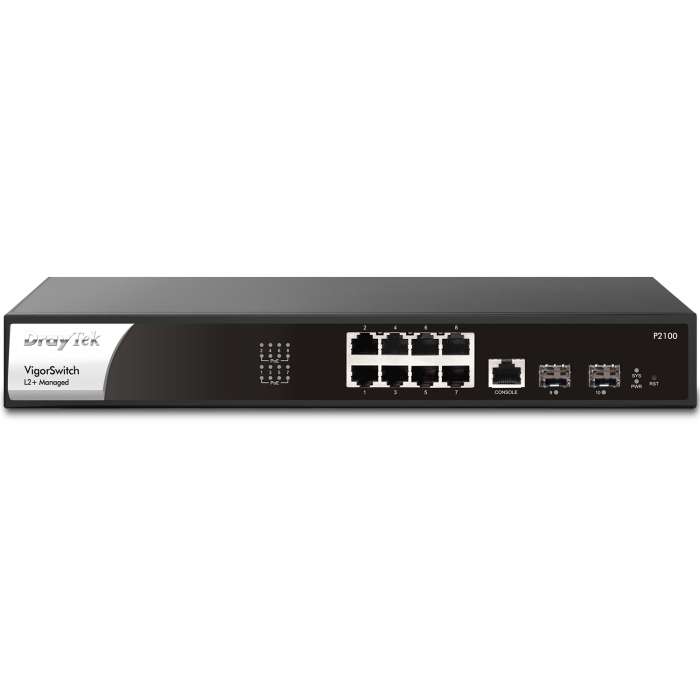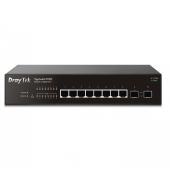DrayTek Vigor P2100 Best price in Dubai UAE
DrayTek VigorSwitch P2100 is a compact Layer 2+ Managed Gigabit PoE switch well-suited for smart home and branch/remote sites. It has 2x GbE SFP ports, 8x Gigabit Ethernet PoE/PoE+ ports with power budget of 140 watts, and 1x console port. Featuring Layer 3 features, including DHCP Server and VLAN Routing, VigorSwitch P2100 improves local network sustainability and efficiency regardless of the gateway. Furthermore with IP Conflict Detection & Prevention, ONVIF Surveillance, ping watchdog and a lot more, this is the balanced switch that brings advanced features into small environments.
DrayTek Vigor P2100 Buy with Best Price from authorized supplier for DrayTekproducts in UAE DrayTek Vigor P2100 10-Port Layer 2+ Managed PoE Switch Distributor for Africa dsrtech.ae, DrayTek Dubai
Description
PoE (Power over Ethernet)
#1: Deliver power and data over one ethernet cable, turn on/off the PoE device periodically with PoE Schedule.
PoE Device Check
#1: Enable Ping Watchdog for all PoE devices, if they lose their network connection, automatically restart them by a power cycle.
Auto Surveillance & Voice VLAN
#1: Recognize traffic from IP cameras and IP phones automatically and add CoS tag for QoS prioritization.
ONVIF-Friendly
#1: Recognize the ONVIF devices, display surveillance topology, provide UI for video streaming and device maintenance. Learn more
Wire-Speed VLAN Routing
#1: Improve overall network performance by using VigorSwitch P2100 to route the inter-VLAN traffic directly and offload the router.
IP Conflict Prevention
#1: Improve network stability by avoiding IP conflicts caused by a misconfigured or malicious host. Learn more
Access Control
#1: VigorSwitch P2100 supports ACL by IP/MAC and 802.1x port access control with RADIUS to filter unauthorized hosts.
QoS (Quality of Service)
#1: Improve the performance of critical traffic by prioritizing the traffic with CoS, DSCP, and IP Precedence tag.
IPv6 Ready
#1: VigorSwitch P2100 supports IPv6 by offering MLD Snooping, IPv6 ACL, and IPv6 DNS Resolver.
Web-Based GUI
#1: Easily manage and monitor the network through the web-based console with graphics showing ports and hardware status. See demo
Multiple Admin Accounts
#1: Multiple Admin accounts with two levels of administrator privilege.
Central Switch Management
#1: Set up VLAN easily from the router and get a centralized hierarchy view of the switches. Learn more
Energy-Efficient Ethernet
#1: Compliant with IEEE 802.3az to reduce power consumption.